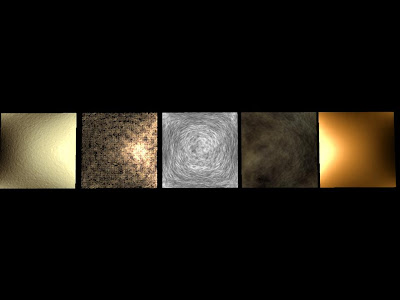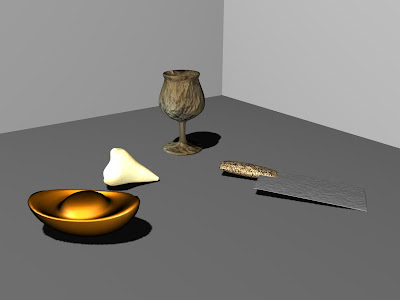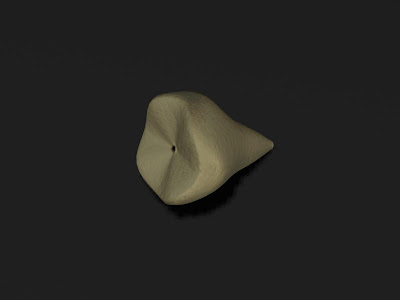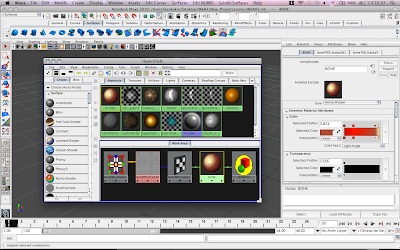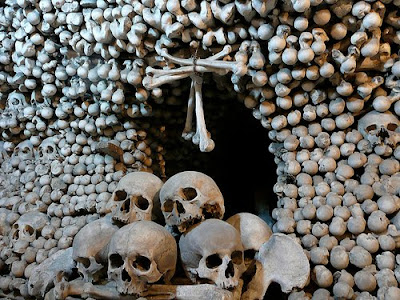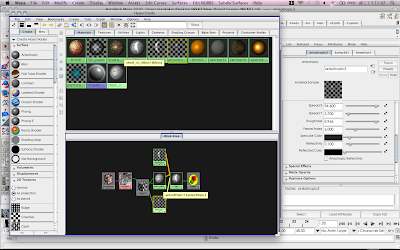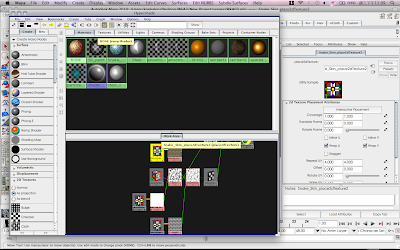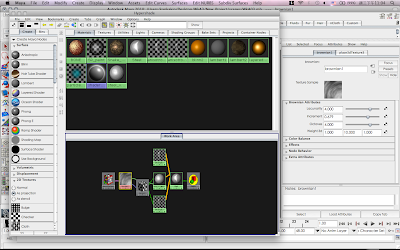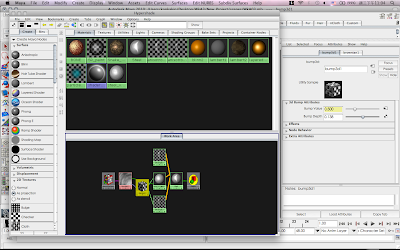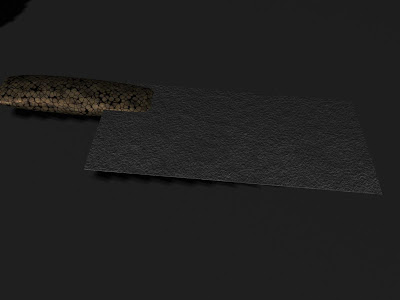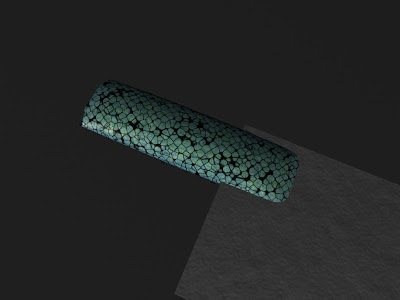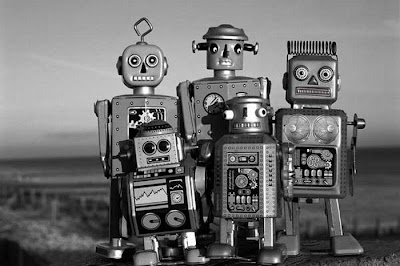In my animation, A one-legged monster
is trying to escape form a cage while
the cage's door is open suddenly.
It starts its action after the security camera's focus is not on it.
so it starts to jump out from the cage.
I recorded some short videos for research.
(to get the posture in different moment
and the speed of the movement)
side:
(25fps)
side view in slow motion
back:
(I would like to show the movement in graphic)
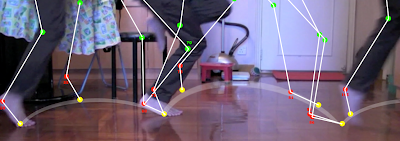
I jogged the position of the joint down with frame numbers.
Now I know the change of speed in whole movement.
Also the position of the joint is known.
The monster jump away from the cage and found the exit.
And it think its can escape from the prison surely.
But the chain on its leg will pull it down
when it is very close to the exit.
fall down:
fall down in slow motion:
I use the same measure to study the fall-down motion.
(noted the frame and the position of the joints)
my body was somehow twisted in the falling,
so it is hard to show the twisting in a 2D picture.
I will use the video as a reference to make the body twisting
of the monster in my animation.